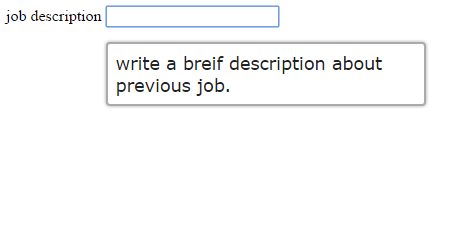JQuery
How to create simple jQuery tooltip?
By: Mohamed Rasik | May,17 2016 | JQueryJQuery tooltip allows lot of customization such as positioning, appearance and ajax results. Below example label element title display the native tooltip for the textbox displays jQuery tooltip.
Example:
<!DOCTYPE html>
<html>
<head>
<meta name="viewport" content="width=device-width" />
<title>Index</title>
<link rel="stylesheet" href="//code.jquery.com/ui/1.11.4/themes/smoothness/jquery-ui.css">
<script src="//code.jquery.com/jquery-1.10.2.js"></script>
<script src="//code.jquery.com/ui/1.11.4/jquery-ui.js"></script>
<script type="text/javascript">
$(document).ready(function () {
$('#txtJobDesc').tooltip();
});
</script>
</head>
<body>
<div>
<label id="lblName" for="txtJobDesc" title="job description">job description</label>
<input id="txtJobDesc" type="text" title="Your full name as it appears in paasport" />
</div>
</body>
</html>
Output: