Computer
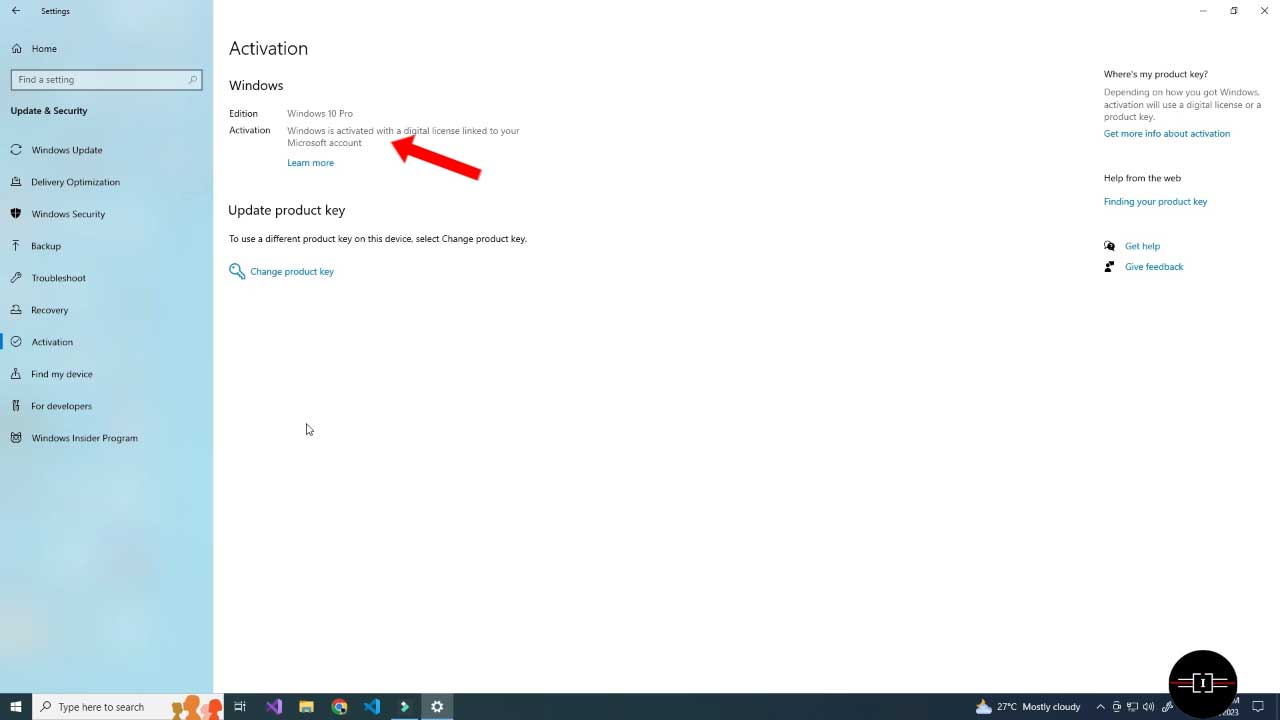
Reactivating windows after a Hardware change on PC or Laptop
By: Mohamed Rasik | Mar,12 2023 | computer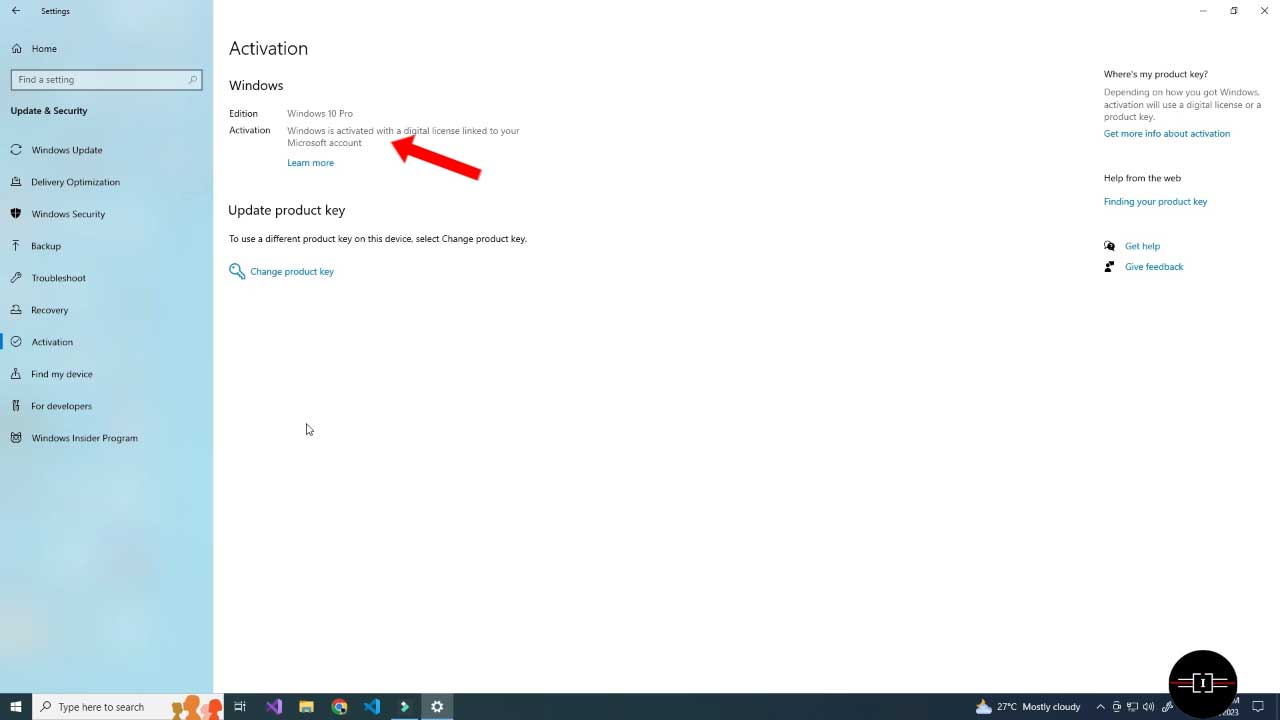
Reactivating windows after a Hardware change on Motherboard:
Windows 10 will be deactivated if you make any changes to Computer hardware such as motherboard, processor or any storage device. The Windows 10 will not going to identify as same device and will show error code 0xC004F211. We can reactive windows 10 by clicking troubleshoot link and sign in Microsoft Account and select the device activate it.
This video will help reactivate windows 10 on your PC.