In this article, I will show you how to close the jQuery ui dialog on click elsewhere on the page. You can specify animated effect for the dialog to hide/ show properties.
Normally dialog has close button, if you want to close the dialog popup by clicking the close button. Below example makes an easy click anywhere on the page dialog will close.
<link rel="stylesheet" href="https://maxcdn.bootstrapcdn.com/bootstrap/3.3.7/css/bootstrap.min.css" integrity="sha384-BVYiiSIFeK1dGmJRAkycuHAHRg32OmUcww7on3RYdg4Va+PmSTsz/K68vbdEjh4u" crossorigin="anonymous">
<link rel="stylesheet" href="https://maxcdn.bootstrapcdn.com/bootstrap/3.3.7/css/bootstrap-theme.min.css" integrity="sha384-rHyoN1iRsVXV4nD0JutlnGaslCJuC7uwjduW9SVrLvRYooPp2bWYgmgJQIXwl/Sp" crossorigin="anonymous">
<script src="https://ajax.googleapis.com/ajax/libs/jquery/1.12.4/jquery.min.js"></script>
<script src="https://maxcdn.bootstrapcdn.com/bootstrap/3.3.7/js/bootstrap.min.js" integrity="sha384-Tc5IQib027qvyjSMfHjOMaLkfuWVxZxUPnCJA7l2mCWNIpG9mGCD8wGNIcPD7Txa" crossorigin="anonymous"></script>
<script src="http://code.jquery.com/ui/1.12.1/jquery-ui.min.js"></script>
<script type="text/javascript">
$(function () {
$("#opener").click(function () {
$("#dialog2").dialog('open');
});
$("#dialog2").dialog({
modal: true,
autoOpen: false,
title: "jQuery Dialog",
hide: { effect: 'drop', duration: 250 },
show: { effect: 'fade', duration: 500 },
resizable: false, draggable: false,
width: 'auto', dialogClass: 'fixed-dialog',
open: function (event, ui) {
$('.ui-widget-overlay').bind('click', function () {
$("#dialog2").dialog('close');
});
}
});
});
</script>
<button id="opener">open the dialog</button>
<div id="dialog2" align="center" hidden="hidden">
<div class="body">
Jquery UI dialogs automatically closewhen you click elsewhere on the page.
</div>
</div>
jQuery ui dialog example:
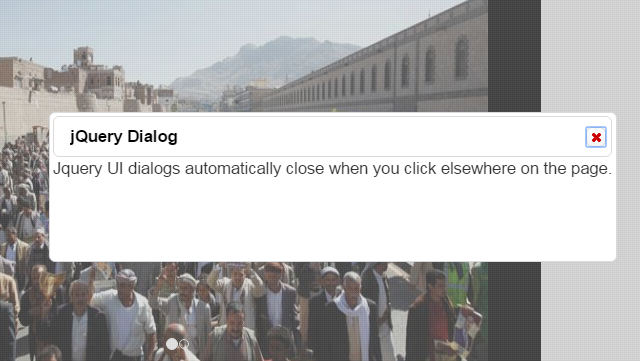
Post your comments / questions
Recent Article
- How to create custom 404 error page in Django?
- Requested setting INSTALLED_APPS, but settings are not configured. You must either define..
- ValueError:All arrays must be of the same length - Python
- Check hostname requires server hostname - SOLVED
- How to restrict access to the page Access only for logged user in Django
- Migration admin.0001_initial is applied before its dependency admin.0001_initial on database default
- Add or change a related_name argument to the definition for 'auth.User.groups' or 'DriverUser.groups'. -Django ERROR
- Addition of two numbers in django python

Related Article