I am using dropzone.js for drag and drop file upload using JQuery in asp.net MVC. While running the application I got this following error "Uncaught TypeError dropzone is not a function at HTMLDocument anonymous" .
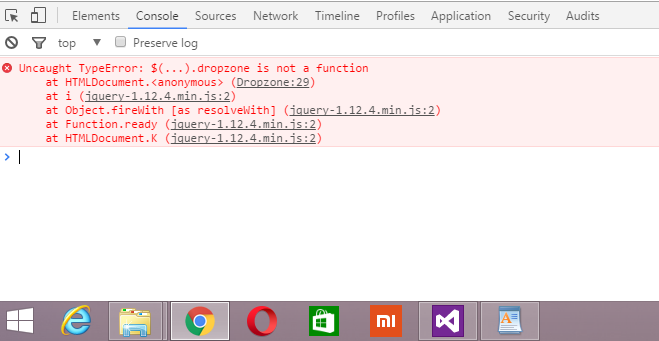
Layout.cshtml:
<script src="https://code.jquery.com/jquery-1.12.4.min.js" integrity="sha256-ZosEbRLbNQzLpnKIkEdrPv7lOy9C27hHQ+Xp8a4MxAQ=" crossorigin="anonymous"></script>
<link href="https://cdnjs.cloudflare.com/ajax/libs/dropzone/4.3.0/min/dropzone.min.css" rel="stylesheet" type="text/css" />
<script src="https://cdnjs.cloudflare.com/ajax/libs/dropzone/4.3.0/min/dropzone.min.js" type="text/javascript"></script>
<script type="text/javascript">
$(document).ready(function () {
Dropzone.autoDiscover = false;
$("#dZUpload").dropzone({
url: "GenericHandler.ashx",
addRemoveLinks: true,
success: function (file, response) {
var imgName = response;
file.previewElement.classList.add("dz-success");
console.log("Successfully uploaded :" + imgName);
},
error: function (file, response) {
file.previewElement.classList.add("dz-error");
}
});
});
</script>
<h2>html5-file upload drag and drop</h2>
<div id="dZUpload" class="dropzone">
<div class="dz-defaultdz-message"></div>
</div>
Solution:
Remove or comment (/* */) the following line from the layout.cshtml(Master Page) & reload the page, error gone. it's working fine. Now I am able to drag and drop upload images or files..
@Scripts.Render("~/bundles/jquery")
Post your comments / questions
Recent Article
- How to create custom 404 error page in Django?
- Requested setting INSTALLED_APPS, but settings are not configured. You must either define..
- ValueError:All arrays must be of the same length - Python
- Check hostname requires server hostname - SOLVED
- How to restrict access to the page Access only for logged user in Django
- Migration admin.0001_initial is applied before its dependency admin.0001_initial on database default
- Add or change a related_name argument to the definition for 'auth.User.groups' or 'DriverUser.groups'. -Django ERROR
- Addition of two numbers in django python

Related Article