In this article, I will show you how to use onmouseover and onmouseout in html using JavaScript. Change the image on mouse over/out using Javascript mouse events in html.
Mouseover JavaScript example:
<script type="text/javascript">
function mouseOver() {
document.getElementById("img").src = "images/Hydrangeas.jpg";
}
function mouseOut() {
document.getElementById("img").src = "images/Tulips.jpg";
}
</script>
<form id="form1" runat="server">
<div style="border: 1px solid #d2cece; width: 500px; height: 350px; text-align: center">
<h2>onmouseover and onmouseout javascript code </h2>
<br />
<a href="Onclick.html" target="_blank">
<img border="0" alt="Visit my site!" src="images/Tulips.jpg" id="img" width="260" height="260"
onmouseover="mouseOver()" onmouseout="mouseOut()" /></a>
</div>
</form>
;
Output:
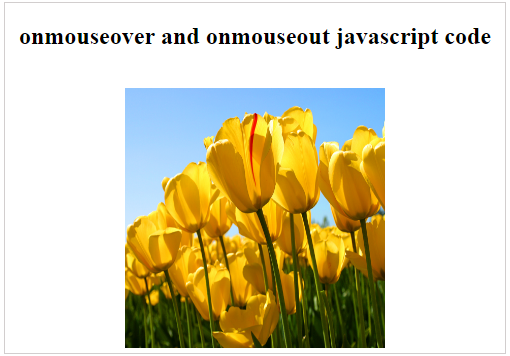
VIDEO GUIDE:
Post your comments / questions
Recent Article
- How to create custom 404 error page in Django?
- Requested setting INSTALLED_APPS, but settings are not configured. You must either define..
- ValueError:All arrays must be of the same length - Python
- Check hostname requires server hostname - SOLVED
- How to restrict access to the page Access only for logged user in Django
- Migration admin.0001_initial is applied before its dependency admin.0001_initial on database default
- Add or change a related_name argument to the definition for 'auth.User.groups' or 'DriverUser.groups'. -Django ERROR
- Addition of two numbers in django python

Related Article