In this Article, I will show you what is controller and how to create Controller. The Controller is nothing but, a JavaScript function. It helps to build a model for the view to display.
Example:
var Mycontroller = function ($scope) {
$scope.name = "Infinetsoft";
}
Here, $scope is an angular object, which is passed to the controller automatically by angular framework. You can attach a model with this scope, and then it will be available in the view. As here I used the name as a property to attach with this scope and assign a string value (“Infinetsoft”) to it then it will be available in view.
Output:
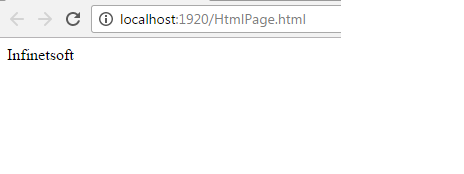
Post your comments / questions
Recent Article
- How to create custom 404 error page in Django?
- Requested setting INSTALLED_APPS, but settings are not configured. You must either define..
- ValueError:All arrays must be of the same length - Python
- Check hostname requires server hostname - SOLVED
- How to restrict access to the page Access only for logged user in Django
- Migration admin.0001_initial is applied before its dependency admin.0001_initial on database default
- Add or change a related_name argument to the definition for 'auth.User.groups' or 'DriverUser.groups'. -Django ERROR
- Addition of two numbers in django python

Related Article