In this article I will show you how to convert html div to an image using JQuery. Here, I am generating HTML div element on client side to image png using html2canvas.js library.
HTML5 has some excellent features; you can draw charts using canvas tag later you can save it as image png or JPEG format.
HTML canvas code example:
<html>
<head>
<script src="https://ajax.googleapis.com/ajax/libs/jquery/1.11.2/jquery.min.js"></script>
<script src="https://cdnjs.cloudflare.com/ajax/libs/html2canvas/0.4.1/html2canvas.min.js"></script>
</head>
<body style="border: 1px solid #808080; width: 550px; height: 350px">
<div id="html-content-holder" style="background-color: #F0F0F1; color: #00cc65; width: 500px; padding-left: 25px; padding-top: 10px;">
<strong>infinetsoft tutorials</strong><hr />
<h3 style="color: #3e4b51;">convert html tocanvas
</h3>
<p style="color: #3e4b51;">
Lorem ipsum dolor sit amet,consectetur adipiscing elit. In scelerisque egestas leo, vel congue maurismattis in. Curabitur quis massa ut metus interdum vehicula in vel massa. Nam miquam, venenatis sit amet libero at, vehicula rutrum nisi. In at aliquam metus.Class aptent taciti sociosqu ad litora torquent per conubia nostra, perinceptos himenaeos. Praesent eget quam laoreet, consequat lacus eget,condimentum neque. Aenean ut vehicula mi, et dictum quam. Integer elementumerat vel sagittis faucibus. Aliquam aliquam, ante et iaculis facilisis, nequeelit tempus neque, et lobortis urna velit porttitor nunc. In rutrum mi sit ametneque porta scelerisque. Pellentesque elementum sapien posuere arcu tinciduntornare. Nullam sed hendrerit nisl. Suspendisse at eros augue. Curabitur tempora lacus nec cursus.
</p>
</div>
<a id="btn-Convert-Html2Image" href="#">convertto image</a>
<script>
$(document).ready(function () {
var element = $("#html-content-holder"); // global variable
var getCanvas; //global variable
html2canvas(element, {
onrendered: function (canvas) {
getCanvas = canvas;
}
});
$("#btn-Convert-Html2Image").on('click', function () {
var imgageData = getCanvas.toDataURL("image/png");
//Now browser starts downloading it instead of just showing it
var newData = imgageData.replace(/^data:image\/png/, "data:application/octet-stream");
$("#btn-Convert-Html2Image").attr("download", "your_image.png").attr("href", newData);
});
});
</script>
</body>
</html>
Description: To begin, download latest jQuery library and import into the web page, we need one more js library Html2canvas.js, for both me referred cdn, when the user click the convert to image button, the div element get a picture printed on canvas and then downloaded to the local drive as picture using client-side jQuery.
Output: image on canvas HTML5
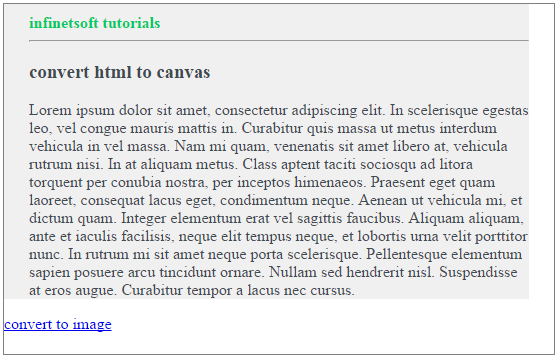
Video tutorial:
Post your comments / questions
Recent Article
- How to create custom 404 error page in Django?
- Requested setting INSTALLED_APPS, but settings are not configured. You must either define..
- ValueError:All arrays must be of the same length - Python
- Check hostname requires server hostname - SOLVED
- How to restrict access to the page Access only for logged user in Django
- Migration admin.0001_initial is applied before its dependency admin.0001_initial on database default
- Add or change a related_name argument to the definition for 'auth.User.groups' or 'DriverUser.groups'. -Django ERROR
- Addition of two numbers in django python

Related Article