First, I have created a controller using entity framework but the generated result was not in the appropriate form. So, I applied Css class and header name for the DropdownList.
Following code is generated automatically,
@Html.DropDownList("DepartmentId", String.Empty)
I have created a css class with style property and apply to dropdrownlist.
<style type="text/css">
mydrowpdownstyle {
background-color: blue;
color:white;
}
</style>
Solution:
@Html.DropDownList("Category", null, "Select Category", new { Class = "mydrowpdownstyle" })
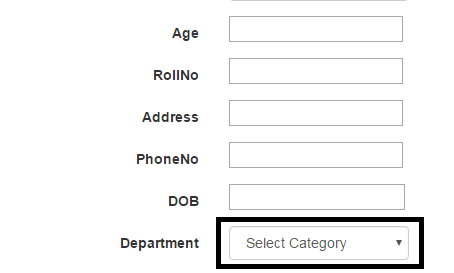
Post your comments / questions
Recent Article
- How to create custom 404 error page in Django?
- Requested setting INSTALLED_APPS, but settings are not configured. You must either define..
- ValueError:All arrays must be of the same length - Python
- Check hostname requires server hostname - SOLVED
- How to restrict access to the page Access only for logged user in Django
- Migration admin.0001_initial is applied before its dependency admin.0001_initial on database default
- Add or change a related_name argument to the definition for 'auth.User.groups' or 'DriverUser.groups'. -Django ERROR
- Addition of two numbers in django python

Related Article