In this example I will show you to bind combo box from database using entity framework in windows application c# .net.
Database:
Here I am using Northwind database. You can download it from following link.
Open Microsoft sql management studio and right click on the database and attach it.
Step 1: Create an ado.net entity data model using table Cutomers and generate entity for that.
Step 2: Create a form and drag and drop the combobox control and name it.
Step 3: initially load the customer names in to the combo box using the following codes.
public Form1()
{
InitializeComponent();
LoadCustomers();
}
private void LoadCustomers()
{
var customers = (from c in db.Customers
select new { c.ContactName,c.CustomerID }).Distinct().ToList();
cboCustomer.DataSource = customers;
cboCustomer.ValueMember = "ContactName";
cboCustomer.DisplayMember = "CustomerID";
}
Output:
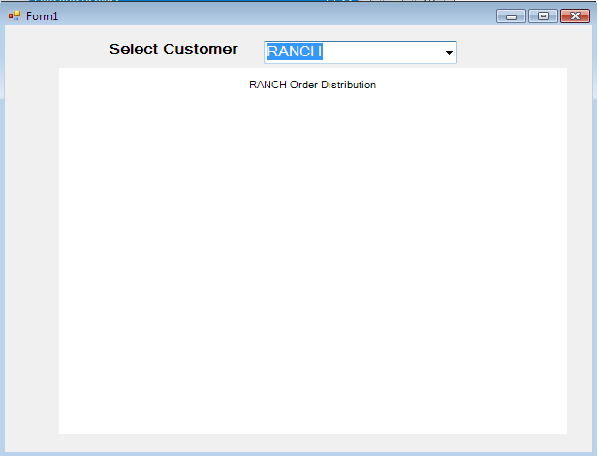
Post your comments / questions
Recent Article
- How to create custom 404 error page in Django?
- Requested setting INSTALLED_APPS, but settings are not configured. You must either define..
- ValueError:All arrays must be of the same length - Python
- Check hostname requires server hostname - SOLVED
- How to restrict access to the page Access only for logged user in Django
- Migration admin.0001_initial is applied before its dependency admin.0001_initial on database default
- Add or change a related_name argument to the definition for 'auth.User.groups' or 'DriverUser.groups'. -Django ERROR
- Addition of two numbers in django python

Related Article