In this article we will discuss to convert text to image using System.Drawing namespace. Using Graphics property we can convert text it in to bitmap image and save it the specified loction.
Step 1: Copy and paste the following code in the design page Default.aspx.
<%@ Page Language="C#" AutoEventWireup="true" CodeFile=" Default.aspx.cs" Inherits="CS" ValidateRequest="false" EnableEventValidation="false" %>
<!DOCTYPE html PUBLIC "-//W3C//DTD XHTML 1.0 Transitional//EN" "http://www.w3.org/TR/xhtml1/DTD/xhtml1-transitional.dtd">
<html xmlns="http://www.w3.org/1999/xhtml">
<head runat="server">
<title>convert text toimage </title>
</head>
<body>
<form id="form1" runat="server">
<asp:TextBox runat="server" TextMode="MultiLine" Rows="5" Columns="6" Width="250px" ID="txtText"></asp:TextBox>
<asp:Button ID="btnConvert" runat="server" Text="Convert"
OnClick="btnConvert_Click" />
<asp:Image ID="imgText" runat="server" Visible="false" />
</form>
</body>
</html>
Step 2: Copy and paste the following code in the Default.aspx.cs.
using System;
using System.Collections.Generic;
using System.Linq;
using System.Web;
using System.Web.UI;
using System.Web.UI.WebControls;
using System.Drawing.Text;
using System.Drawing;
using System.Drawing.Drawing2D;
using System.IO;
using System.Drawing.Imaging;
public partial class Default : System.Web.UI.Page
{
protected void btnConvert_Click(object sender, EventArgs e)
{
string text = txtText.Text.Trim();
Bitmap bitmap = new Bitmap(1, 1);
Font font = new Font("Arial", 25, FontStyle.Regular,GraphicsUnit.Pixel);
Graphics graphics = Graphics.FromImage(bitmap);
int width = (int)graphics.MeasureString(text, font).Width;
int height = (int)graphics.MeasureString(text, font).Height;
bitmap =new Bitmap(bitmap, new Size(width, height));
graphics= Graphics.FromImage(bitmap);
graphics.Clear(Color.White);
graphics.SmoothingMode = SmoothingMode.AntiAlias;
graphics.TextRenderingHint = TextRenderingHint.AntiAlias;
graphics.DrawString(text, font, new SolidBrush(Color.FromArgb(255, 0, 0)), 0, 0);
graphics.Flush();
graphics.Dispose();
string fileName = Path.GetFileNameWithoutExtension(Path.GetRandomFileName()) + ".jpg";
bitmap.Save(Server.MapPath("~/images/") + fileName, ImageFormat.Jpeg);
imgText.ImageUrl = "~/images/" + fileName;
imgText.Visible = true;
}
}
Output:
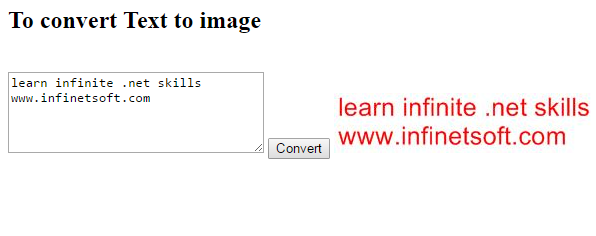
VIDEO TUTORIAL TEXT TO IMAGE ASP.NET MVC C#:
This video demonstrates how to convert text to image using asp.net c#.
Post your comments / questions
Recent Article
- How to create custom 404 error page in Django?
- Requested setting INSTALLED_APPS, but settings are not configured. You must either define..
- ValueError:All arrays must be of the same length - Python
- Check hostname requires server hostname - SOLVED
- How to restrict access to the page Access only for logged user in Django
- Migration admin.0001_initial is applied before its dependency admin.0001_initial on database default
- Add or change a related_name argument to the definition for 'auth.User.groups' or 'DriverUser.groups'. -Django ERROR
- Addition of two numbers in django python

Related Article