In this article, I will show you how to adding connection string in web config, via dynamically in asp.net c#. You can also change connection string in web config configuration file.
The following function has the WebConfigurationManager, it opens the web.config file in the asp.net application. For dynamically adding connection string, you need to check for key and value field. If the connection string is not there, you need to a create new connection string otherwise it updates the value of connection string.
Desgin page:
<form id="form1" runat="server">
<div style="border:1px solid #e1d8d8;height:350px;width:500px">
<h2>Dynamically change/Update Connection string in asp.net </h2>
<br />
<asp:Button ID="btnUpdate" runat="server" Text="Upload Image" OnClick="btnUpdate_Click" />
</div>
</form>
Code behind:
protected void btnUpdate_Click(object sender, EventArgs e)
{
UpdateConnectionString("testconn", "admin");
}
public void UpdateConnectionString(string key, string value)
{
Configuration config = WebConfigurationManager.OpenWebConfiguration("~");
if (config.ConnectionStrings.ConnectionStrings[key] == null)
{
config.ConnectionStrings.ConnectionStrings.Add(new ConnectionStringSettings(key,value));
}
else
{
config.ConnectionStrings.ConnectionStrings[key].ConnectionString =value;
}
config.Save();
ConfigurationManager.RefreshSection("connectionStrings");
}
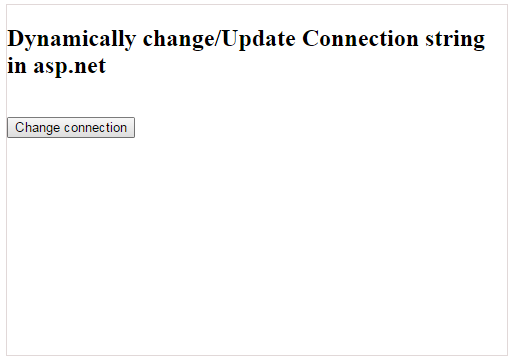
Post your comments / questions
Recent Article
- How to create custom 404 error page in Django?
- Requested setting INSTALLED_APPS, but settings are not configured. You must either define..
- ValueError:All arrays must be of the same length - Python
- Check hostname requires server hostname - SOLVED
- How to restrict access to the page Access only for logged user in Django
- Migration admin.0001_initial is applied before its dependency admin.0001_initial on database default
- Add or change a related_name argument to the definition for 'auth.User.groups' or 'DriverUser.groups'. -Django ERROR
- Addition of two numbers in django python

Related Article