The easiest way to read the web page’s content and saves into a string variable. The following c# program helps to get the HTML webpage and read the content and return the UTF-8 data without charset.
Here I am not recommending the WebClient.DownloadString method because it at least needed 3.5.NET version and also the result may appear incorrect BOM () as a part of the UTF-8. I think this is a smart way,
string ReadTextFromUrl(string url)
{
using (var client = new WebClient())
using (var stream = client.OpenRead(url))
using (var textReader = new StreamReader(stream, Encoding.UTF8, true))
{
return textReader.ReadToEnd();
}
}
You have to pass the URL of the Page and you will get the string result.
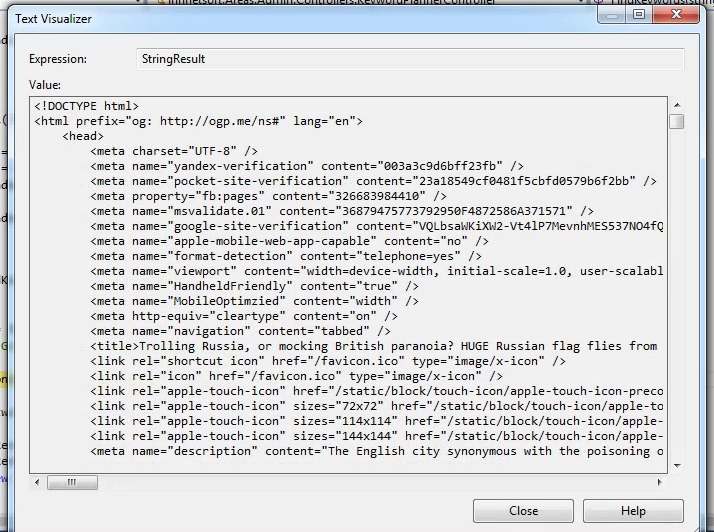
The below video will show how the application is reading the web page’s content and save it to a string.
Post your comments / questions
Recent Article
- How to create custom 404 error page in Django?
- Requested setting INSTALLED_APPS, but settings are not configured. You must either define..
- ValueError:All arrays must be of the same length - Python
- Check hostname requires server hostname - SOLVED
- How to restrict access to the page Access only for logged user in Django
- Migration admin.0001_initial is applied before its dependency admin.0001_initial on database default
- Add or change a related_name argument to the definition for 'auth.User.groups' or 'DriverUser.groups'. -Django ERROR
- Addition of two numbers in django python

Related Article