I got this following error when I attempt to open an asp.net MVC Project in vs2019.
"One or more projects in the solution were not loaded correctly. Please see Output Window for details."
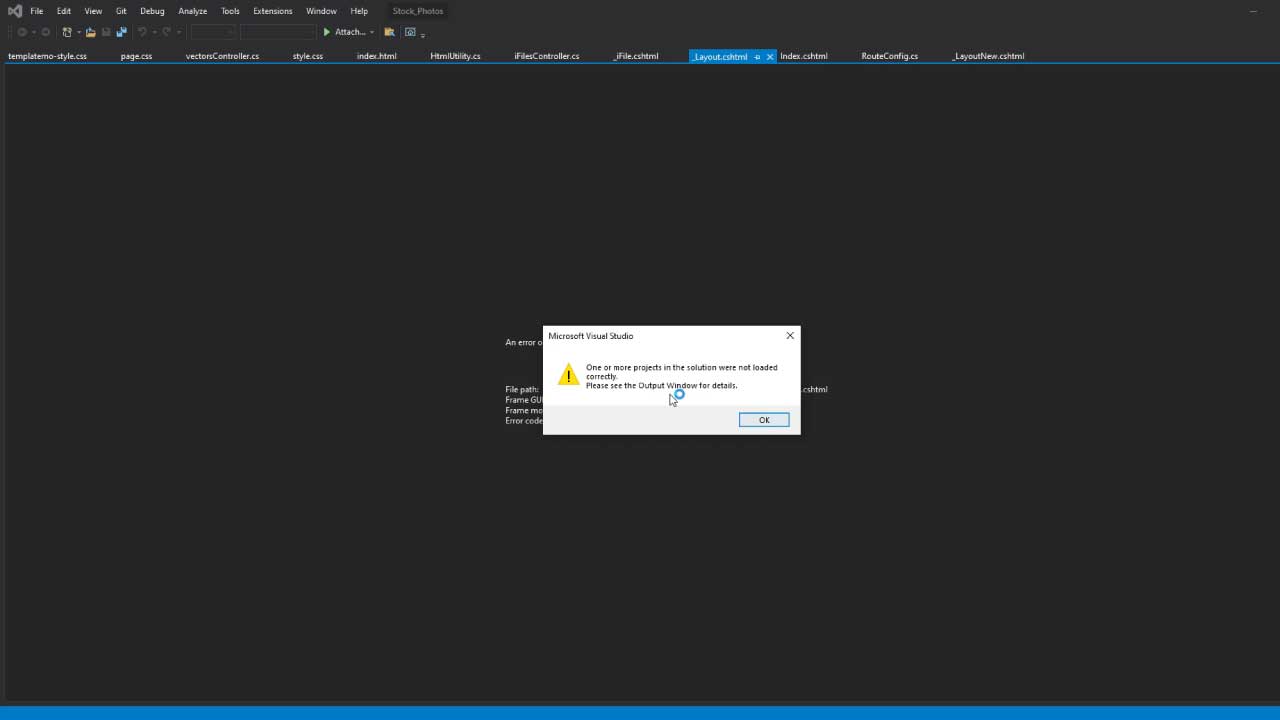
and also showing Error Code: 0x800004005. OR
if you got this following error, Error HRESULT E_FAIL has been returned from a call to a COM component
Solution:
To resolve this problem. you need to Update the Visual Studio
Go to Help menu and click check for updates. It popup a dialog click update button and wait until update is to complete.
VIDEO GUIDE:
Post your comments / questions
Recent Article
- How to create custom 404 error page in Django?
- Requested setting INSTALLED_APPS, but settings are not configured. You must either define..
- ValueError:All arrays must be of the same length - Python
- Check hostname requires server hostname - SOLVED
- How to restrict access to the page Access only for logged user in Django
- Migration admin.0001_initial is applied before its dependency admin.0001_initial on database default
- Add or change a related_name argument to the definition for 'auth.User.groups' or 'DriverUser.groups'. -Django ERROR
- Addition of two numbers in django python

Related Article