I have recently installed visual studio 2015, while running web application after page getting loaded. I stopped the debugging afterwards can’t able to browse and work.
There is no problem with VS2010 and VS2012 because by default “Enable edit and continue” option is disable.
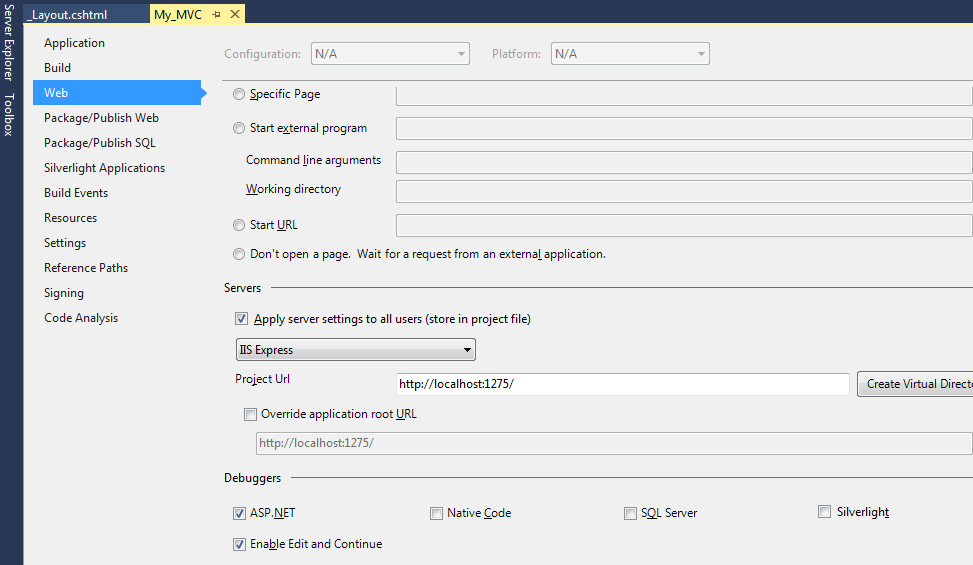
Problem Solved:
Just make simple changes in project setting.
►►►►►►►►►►►►►►►►►►►►►►►►
You can find the option on web tab of the web project.
► Right click on the project and click the properties.
► And then select the 'Web' tab from the left.
► Uncheck the Enable Edit and Continue checkbox.
Below video will help solving the issue “prevent IIS shutdown after application in IDE getting stopped”
Post your comments / questions
Recent Article
- How to create custom 404 error page in Django?
- Requested setting INSTALLED_APPS, but settings are not configured. You must either define..
- ValueError:All arrays must be of the same length - Python
- Check hostname requires server hostname - SOLVED
- How to restrict access to the page Access only for logged user in Django
- Migration admin.0001_initial is applied before its dependency admin.0001_initial on database default
- Add or change a related_name argument to the definition for 'auth.User.groups' or 'DriverUser.groups'. -Django ERROR
- Addition of two numbers in django python

Related Article