I got this following error "The Angular Compiler requires TypeScript >=3.9.2 and <4.0.0 but 3.8.3 was found instead." when build the ionic application using the command ionic cordova build android.
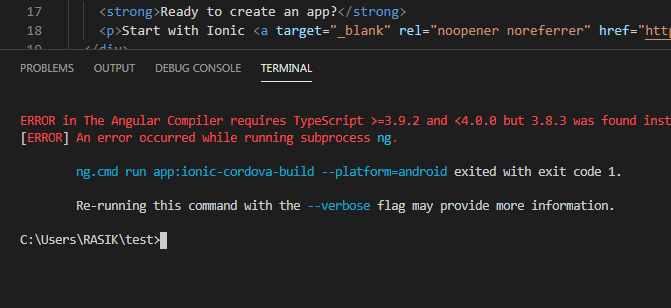
When i installed the latest typescript version using the following command,
npm install i -D typescript@latest
it works
Note: When you want to downgrade or upgrade with specific supported versions:
npm i -D typescript@x.x.x
replace x with version..
You can also check the currect version of TypeScript using this command
tsc -v
it will return like this
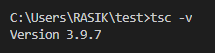
Post your comments / questions
Recent Article
- How to create custom 404 error page in Django?
- Requested setting INSTALLED_APPS, but settings are not configured. You must either define..
- ValueError:All arrays must be of the same length - Python
- Check hostname requires server hostname - SOLVED
- How to restrict access to the page Access only for logged user in Django
- Migration admin.0001_initial is applied before its dependency admin.0001_initial on database default
- Add or change a related_name argument to the definition for 'auth.User.groups' or 'DriverUser.groups'. -Django ERROR
- Addition of two numbers in django python

Related Article