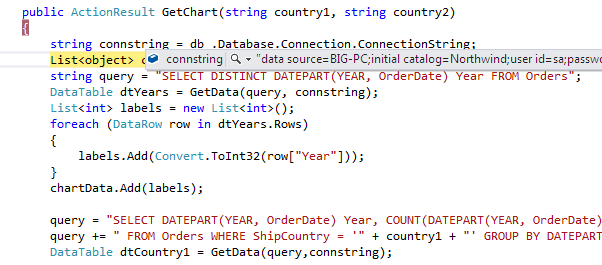To get the SQL connection string from entity framework using DbConetext edmx file. In this example I will show you with example.
The connection String element must be present in the web.config with specified name.
Example Connection String:
<add name="models" connectionString="metadata=res://*/Models.mydb.csdl|res://*/Models.mydb.ssdl|res://*/Models.mydb.msl;provider=System.Data.SqlClient;providerconnection string="data source......;MultipleActiveResultSets=True;App=EntityFramework"" providerName="System.Data.EntityClient" />
Solution:
You must get the connection string that used by Entity framework by using the following way.
dbContext db = new dbContext();string connstring = db.Database.Connection.ConnectionString;
Output: