In this article, I will show you how to change to text to uppercase in css. You can convert lowercase to uppercase word using Css text-transform property i.e css text capitalize.
Html code:
<!DOCTYPE html>
<html xmlns="http://www.w3.org/1999/xhtml">
<head>
<title></title>
<style type="text/css">
.uppercase {
text-transform: uppercase;
}
</style>
</head>
<body>
<h1>Transforming letters with CSS </h1>
<p class="uppercase">Lorem ipsum dolor sit amet, consectetuer adipiscing elit.Aenean commodo ligula eget dolor. Aenean massa. Cum sociis natoque penatibus etmagnis dis parturient montes, nascetur ridiculus mus. Donec quam felis,ultricies nec, pellentesque eu, pretium quis, sem. Nulla consequat massa quisenim.</p>
</body>
</html>
Note: The text-transform property also another values, capitalize, lowercase and none.
text-transform: capitalize –allows you to to capitalize the first letter of the word.
text-transform: lowercase – convert uppercase to lowercase
text-transform: none – default value
Output:
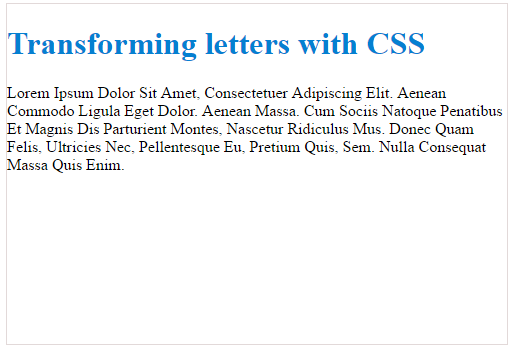
Post your comments / questions
Recent Article
- How to create custom 404 error page in Django?
- Requested setting INSTALLED_APPS, but settings are not configured. You must either define..
- ValueError:All arrays must be of the same length - Python
- Check hostname requires server hostname - SOLVED
- How to restrict access to the page Access only for logged user in Django
- Migration admin.0001_initial is applied before its dependency admin.0001_initial on database default
- Add or change a related_name argument to the definition for 'auth.User.groups' or 'DriverUser.groups'. -Django ERROR
- Addition of two numbers in django python

Related Article