In this article, I will show you how to add custom error page in web config using asp.net MVC. If application got any error you can invoke asp.net 404 page.
Step 1: Create an empty asp.net mvc project and Right click on the "Controllers" folder and add "Home" controller. Copy and paste the following code.
[HandleError()]
public ActionResult Index()
{
string UserId = Session["UserId"].ToString();
return View();
}
Step 2: Right click on the Share folder and create a view named as error. Copy and paste the following code.
@{
Layout = null;
}
<!DOCTYPE html>
<html>
<head>
<meta name="viewport" content="width=device-width" />
<title>404</title>
</head>
<body>
<hgroup>
<h1 style="color:red">404</h1>
<h2>An error occurred while processing your request.</h2>
</hgroup>
</body>
</html>
Step 3: Set custom error mode in Web.config file like this:
<system.web>
<customErrors mode="On" ></customErrors>
<httpRuntime targetFramework="4.5" />
<!--
other Coding
-->
</system.web>
Description:
When you run the application the asp.net mvc return custom error page will show like this,
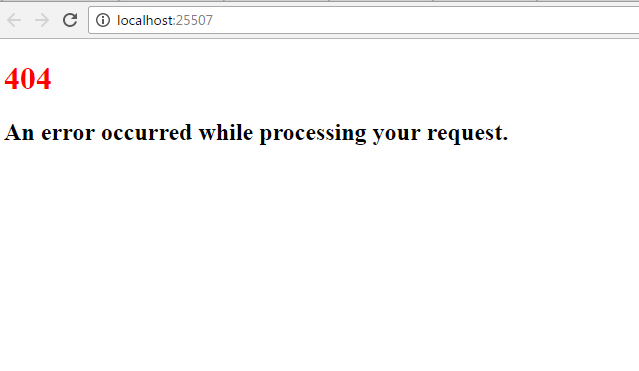
Post your comments / questions
Recent Article
- How to create custom 404 error page in Django?
- Requested setting INSTALLED_APPS, but settings are not configured. You must either define..
- ValueError:All arrays must be of the same length - Python
- Check hostname requires server hostname - SOLVED
- How to restrict access to the page Access only for logged user in Django
- Migration admin.0001_initial is applied before its dependency admin.0001_initial on database default
- Add or change a related_name argument to the definition for 'auth.User.groups' or 'DriverUser.groups'. -Django ERROR
- Addition of two numbers in django python

Related Article