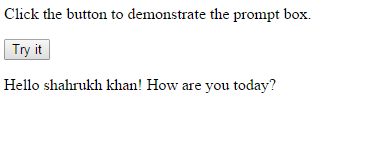In this article we will discuss to to demonstrate a prompt box in javascript. When the user click’s the button event will be raise it calls the javascript function there we have implement prompt box.
Example:
<!DOCTYPE html PUBLIC "-//W3C//DTD XHTML 1.0 Transitional//EN" "http://www.w3.org/TR/xhtml1/DTD/xhtml1-transitional.dtd">
<html xmlns="http://www.w3.org/1999/xhtml">
<head>
<title>demonstrate theprompt box</title>
</head>
<body>
<p>Click the button to demonstratethe prompt box.</p>
<button onclick="myFunction()">Try it</button>
<p id="message"></p>
<script type="text/javascript">
function myFunction() {
var person = prompt("Please enter your name", "shahrukh khan");
if (person != null) {
document.getElementById("message").innerHTML=
"Hello " + person + "! How are you today?";
}
}
</script>
</body>
</html>
Output: