We can use JQuery method to display the reverse order of list continents. The following example will describe about.
Example:
<html>
<head>
<title>display the reverse order of list in JQuery</title>
<script src="//code.jquery.com/jquery-1.10.2.js"></script>
<script type="text/javascript">
(function ($) {
$(document).ready(function () {
var list = $("ol li").get().reverse();
$("ol").empty();
$.each(list, function (i) {
$("ol").append("<li>" + list[i].innerHTML + "</li>");
});
})
})(jQuery);
</script>
</head>
<body>
<h2>7 Continents ofThe World</h2>
<ol>
<li>South America</li>
<li>North America</li>
<li>Europe</li>
<li>Australia</li>
<li>Asia</li>
<li>Africa</li>
<li>Antarctica</li>
</ol>
</body>
</html>
Output:
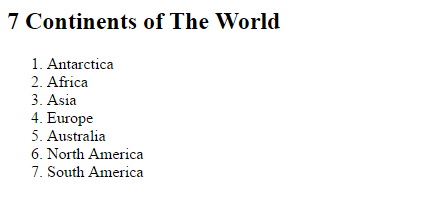
Post your comments / questions
Recent Article
- How to create custom 404 error page in Django?
- Requested setting INSTALLED_APPS, but settings are not configured. You must either define..
- ValueError:All arrays must be of the same length - Python
- Check hostname requires server hostname - SOLVED
- How to restrict access to the page Access only for logged user in Django
- Migration admin.0001_initial is applied before its dependency admin.0001_initial on database default
- Add or change a related_name argument to the definition for 'auth.User.groups' or 'DriverUser.groups'. -Django ERROR
- Addition of two numbers in django python

Related Article