In this article we will discuss implementing to use submit button click in JQuery. We will write a function in script block and will call function inside $(document).ready()W without using Id here we are using input type . When the submit button is clicked, we are hiding the div tag.
Example:
<html>
<head>
<meta name="viewport" content="width=device-width" />
<title> submit button click in JQuery </title>
<script src="//code.jquery.com/jquery-1.10.2.js"></script>
<script type="text/javascript">
$(document).ready(function () {
$(":submit").click(function () {
$("div").hide();
});
});
</script>
</head>
<body>
<div id="hideme" style="border:1px solid gray;width:350px;height:200px;background-color: #CDDC39;">This is visible.</div>
<input value="do Something" type="submit">
</body>
</html>
Output:
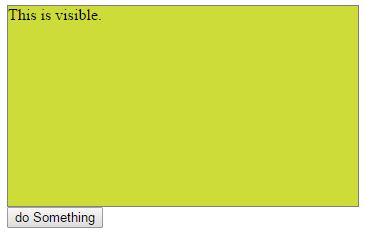
Post your comments / questions
Recent Article
- How to create custom 404 error page in Django?
- Requested setting INSTALLED_APPS, but settings are not configured. You must either define..
- ValueError:All arrays must be of the same length - Python
- Check hostname requires server hostname - SOLVED
- How to restrict access to the page Access only for logged user in Django
- Migration admin.0001_initial is applied before its dependency admin.0001_initial on database default
- Add or change a related_name argument to the definition for 'auth.User.groups' or 'DriverUser.groups'. -Django ERROR
- Addition of two numbers in django python

Related Article