In this article we will discuss to how to use substr() method. It has two parameter start and count. Start is required parameter and it specifies where the position should to start. End is optional parameter it specifies the number of characters to extract. If the count parameter is not specified, it takes the all characters till end of the string. If the count is zero or negative then it will return empty.
<script type="text/javascript">
var mystring = "chiptrolls.comprovides you currency convertor";
var result = mystring.substr(0, 13);
alert(result);
</script>
Output:
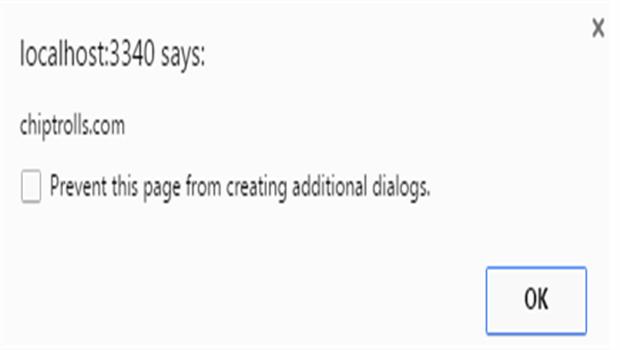
Without specified the count parameter in substr() method.
<script type="text/javascript">
var mystring = "chiptrolls.comprovides you currency convertor";
var result = mystring.substr(14);
alert(result);
</script>
Output:
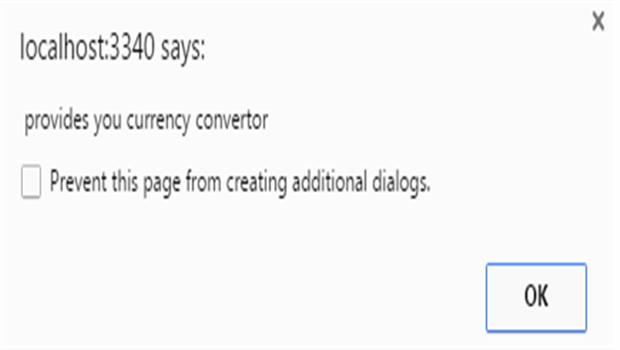
Post your comments / questions
Recent Article
- How to create custom 404 error page in Django?
- Requested setting INSTALLED_APPS, but settings are not configured. You must either define..
- ValueError:All arrays must be of the same length - Python
- Check hostname requires server hostname - SOLVED
- How to restrict access to the page Access only for logged user in Django
- Migration admin.0001_initial is applied before its dependency admin.0001_initial on database default
- Add or change a related_name argument to the definition for 'auth.User.groups' or 'DriverUser.groups'. -Django ERROR
- Addition of two numbers in django python

Related Article