I got this following error while playing a video file (.m3u8 format ) in asp.net mvc application.
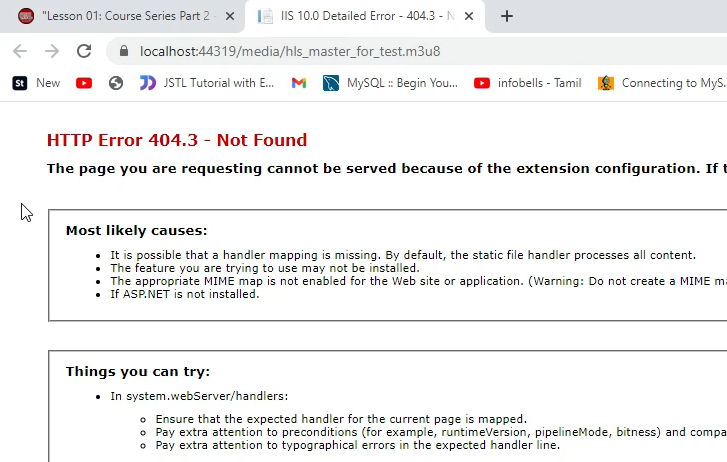
SOLUTION:
1.Open the web.config file in the ASP.NET MVC application.
2.Add the following configuration inside the <system.webServer> element:
MIME Type is used for HTTP Live Streaming HLS playlist file which is used for streaming video content.By adding the configuration in web.config file for .m3u8 extenstion which will identify the HLS
playlist file and handle it appropriately.
Web.config:
<system.webServer> <staticContent> <mimeMap fileExtension=".m3u8" mimeType="application/x-mpegURL"/> </staticContent> </system.webServer>
VIDEO GUIDE:
Post your comments / questions
Recent Article
- How to create custom 404 error page in Django?
- Requested setting INSTALLED_APPS, but settings are not configured. You must either define..
- ValueError:All arrays must be of the same length - Python
- Check hostname requires server hostname - SOLVED
- How to restrict access to the page Access only for logged user in Django
- Migration admin.0001_initial is applied before its dependency admin.0001_initial on database default
- Add or change a related_name argument to the definition for 'auth.User.groups' or 'DriverUser.groups'. -Django ERROR
- Addition of two numbers in django python

Related Article