Display number using ng-reapeat in Angular Js
For this kind process you can use {{$index}} to print index position for Auto Numbering inside ng-repeat.
<html>
<head>
<script src="Scripts/angular.min.js"></script>
<title></title>
<script>
var app = angular.module("app", []);
app.controller("ctrl", function ($scope) {
$scope.friends = [{ name: 'Nasrullah', gender: 'Male' },
{ name: 'Fathima', gender: 'female' },
{ name: 'Ishaq', gender: 'male' },
{ name: 'Rasik', gender: 'male' }];
});
</script>
</head>
<body ng-app="app">
<div ng-controller="ctrl">
<ul class="example-animate-container">
<li ng-repeat="friend in friends">
<div>
{{$index +1}}
{{friend.name}} is a {{friend.gender}}.
</div>
</li>
</ul>
</div>
</body>
</html>
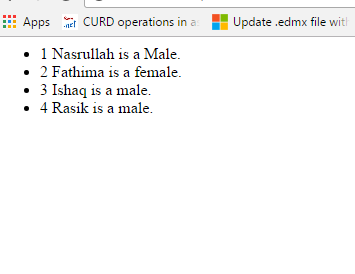
Description:
In this above program Now I am going to display list of names using the variable {{$index +1}}
In this variable is used to Auto numbering of Angularjs ng-repeat.
In this same manner we can use below variables to make your project legible.
· $index
· $first
· $middle.
· $last
· $even
· $odd
Post your comments / questions
Recent Article
- How to create custom 404 error page in Django?
- Requested setting INSTALLED_APPS, but settings are not configured. You must either define..
- ValueError:All arrays must be of the same length - Python
- Check hostname requires server hostname - SOLVED
- How to restrict access to the page Access only for logged user in Django
- Migration admin.0001_initial is applied before its dependency admin.0001_initial on database default
- Add or change a related_name argument to the definition for 'auth.User.groups' or 'DriverUser.groups'. -Django ERROR
- Addition of two numbers in django python

Related Article