The google URL shortener allows you to make URL shortened which will expand, when the user access on it, will get a full original URL form. Normally it is suitable for sharing your articles or image URL path over social websites like google plus, Facebook, Twitter etc.
you can get same facility by manually from this link https://goo.gl/
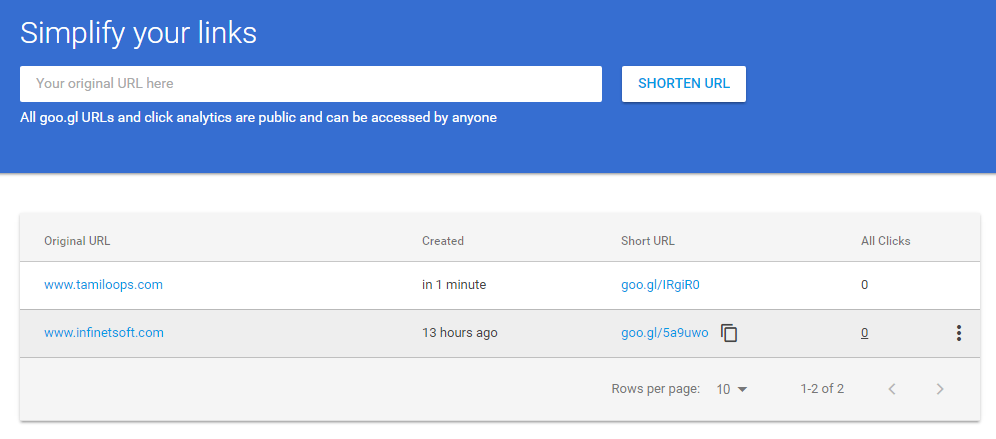
I have entered URL www.infinetsoft.com it gives the new URL shortener is goo.gl/5a9uwo . You can check the new URL where it is redirecting.
Here I will show you how to develop an asp.net mvc application using google URL shortener API. This link will guides you how to register the Google URL shortener API in the google Developers console. It will provide the ClientID and google URL shortener API key. You can replace the key in the GetShortURL () method API_Key. To use API service you should enable the URL SHortener API like this,
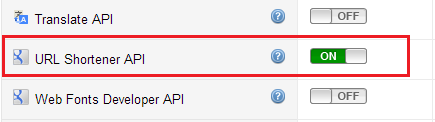
Step 1: Create an asp.net mvc project and right click on the controller folder and create a new controller and name it as HomeController. Inside the homeController copy and paste the following code.
public ActionResult Index()
{
return View();
}
[HttpPost]
public JsonResult GetShortURL(string oldurl)
{
WebRequest request = WebRequest.Create("https://www.googleapis.com/urlshortener/v1/url?key=API_key");
request.Method = "POST";
request.ContentType = "application/json";
string requestData = string.Format(@"{{""longUrl"":""{0}""}}",oldurl);
byte[] requestRawData = Encoding.ASCII.GetBytes(requestData);
request.ContentLength =requestRawData.Length;
Stream requestStream = request.GetRequestStream();
requestStream.Write(requestRawData,0, requestRawData.Length);
requestStream.Close();
WebResponse response = request.GetResponse();
StreamReader responseReader = new StreamReader(response.GetResponseStream());
string responseData = responseReader.ReadToEnd();
responseReader.Close();
var deserializer = new JavaScriptSerializer();
var results = deserializer.Deserialize<GoogleResponse>(responseData);
return Json(results.Id);
}
public class GoogleResponse
{
public string Id { get; set; }
public string OldUrl { get; set; }
}
Step 2: Right click on the Share folder and create a view named as error. Copy and paste the following code.
@{
Layout = null;
}
<!DOCTYPE html>
<html>
<head>
<meta name="viewport" content="width=device-width" />
<title>short your url</title>
<script type="text/javascript" src="http://ajax.googleapis.com/ajax/libs/jquery/1.8.3/jquery.min.js"></script>
<script src="//cdnjs.cloudflare.com/ajax/libs/Chart.js/1.0.2/Chart.js" type="text/javascript"></script>
<script type="text/javascript">
$(function () {
$("#btnGenerate").click(function () {
$.ajax({
type: "POST",
url: "/Home/GetShortURL",
contentType: "application/json;charset=utf-8",
dataType: "json",
data: '{ "oldurl" : "' + $("#txtOldurl").val() + '" }',
success: function (results) {
$("#txtNewurl").val(results);
},
error: function (err) {
alert(err.status + " - " +err.statusText);
}
});
});
});
</script>
</head>
<body style="border: 1px solid #DED8D8; width: 500px; height: 305px; font-family: Arial;">
<div>
<h2>short your url</h2>
<span>Enter Long URL :</span>
<br />
<br />
<input type="text" id="txtOldurl" size="60" />
<br />
<br />
<input type="button" id="btnGenerate" value="Get Short URL" />
<br />
<br />
<input type="text" id="txtNewurl" readonly="readonly" size="60" />
</div>
</body>
</html>
Description: It contains two textboxes and a Get Short URL button. The first textbox accepts the URL text. Click on the button, Ajax jQuery function calls the server side GetShortURL method. It deserializes and returns the JSON response as string URL to the caller.
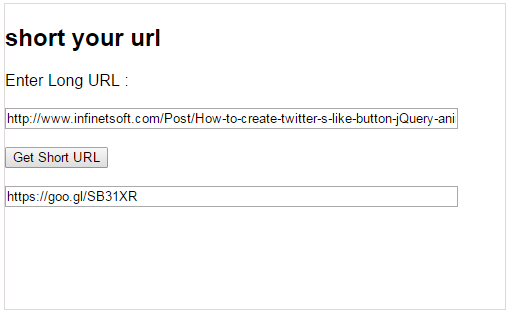
Post your comments / questions
Recent Article
- How to create custom 404 error page in Django?
- Requested setting INSTALLED_APPS, but settings are not configured. You must either define..
- ValueError:All arrays must be of the same length - Python
- Check hostname requires server hostname - SOLVED
- How to restrict access to the page Access only for logged user in Django
- Migration admin.0001_initial is applied before its dependency admin.0001_initial on database default
- Add or change a related_name argument to the definition for 'auth.User.groups' or 'DriverUser.groups'. -Django ERROR
- Addition of two numbers in django python

Related Article