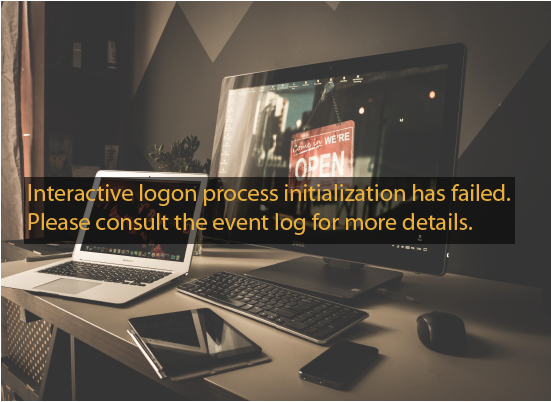
When I turn on my computer, it shows an error message “Logon process initialization Failure. Interactive logon process initialization has failed. Please consult the event log for more details”.
Solution:
First, I turn off my PC and turn on.
Then I tried to logon via safe mode. It went fine after that I restarted my PC. After that I start my PC as normal mode it went fine.
If you face any problem like this, first start your computer in safe mode and restart it.
Next you start up PC as normal mode.
Post your comments / questions
Recent Article
- How to create custom 404 error page in Django?
- Requested setting INSTALLED_APPS, but settings are not configured. You must either define..
- ValueError:All arrays must be of the same length - Python
- Check hostname requires server hostname - SOLVED
- How to restrict access to the page Access only for logged user in Django
- Migration admin.0001_initial is applied before its dependency admin.0001_initial on database default
- Add or change a related_name argument to the definition for 'auth.User.groups' or 'DriverUser.groups'. -Django ERROR
- Addition of two numbers in django python

Related Article