The user logs in to the website account; you can encrypt and store cookie in client browser using asp.net token based authentication. The asp.net custom authentication provider allows to pass parameters such as multiple user roles separated by comma (additional user data), issue date, expiry date, is persisting or not and cookie path.
string userData = "A,V"; //string.Join("|",GetCustomUserRoles());
FormsAuthenticationTicketticket = new FormsAuthenticationTicket(
1, // ticket version
login.First().Name, // authenticated username
DateTime.Now, // issueDate
DateTime.Now.AddDays(28), //expiryDate
true, // true to persist across browser sessions
userData, // can be used to store additional user data
FormsAuthentication.FormsCookiePath); // thepath for the cookie
// Encrypt the ticket using the machine key
string encryptedTicket = FormsAuthentication.Encrypt(ticket);
// Add the cookie to the request to save it
HttpCookie cookie = new HttpCookie(FormsAuthentication.FormsCookieName, encryptedTicket);
cookie.HttpOnly = true; Response.Cookies.Add(cookie);
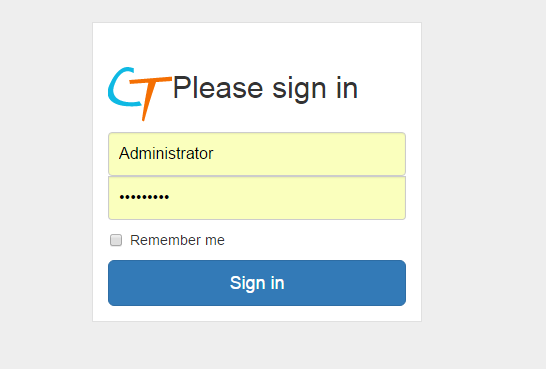
Post your comments / questions
Recent Article
- How to create custom 404 error page in Django?
- Requested setting INSTALLED_APPS, but settings are not configured. You must either define..
- ValueError:All arrays must be of the same length - Python
- Check hostname requires server hostname - SOLVED
- How to restrict access to the page Access only for logged user in Django
- Migration admin.0001_initial is applied before its dependency admin.0001_initial on database default
- Add or change a related_name argument to the definition for 'auth.User.groups' or 'DriverUser.groups'. -Django ERROR
- Addition of two numbers in django python

Related Article