In this tutorial I will show you how to fix the CMOS checksum error in PC/ Laptop.
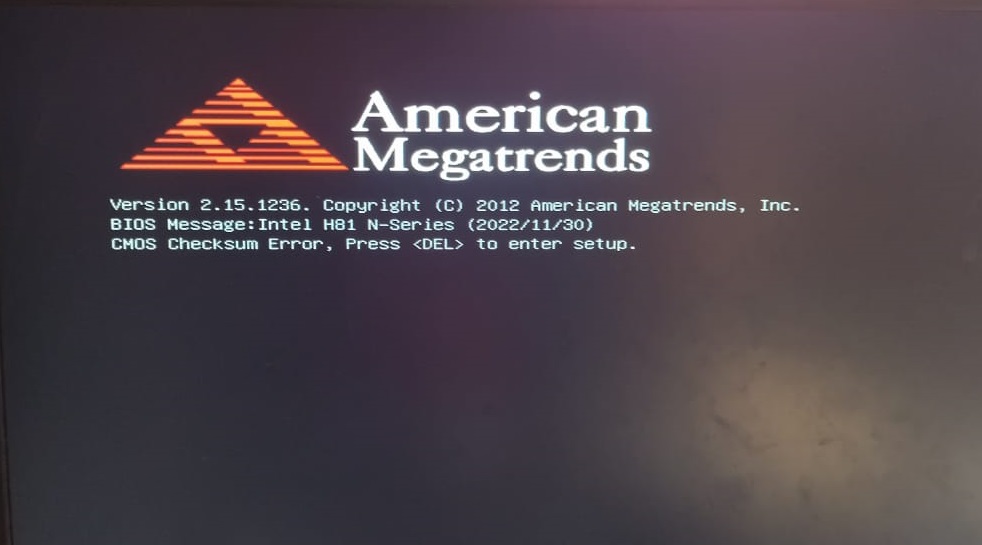
To Resolve CMOS Problem:
Turn off PC:
Replace old CMOS Battery with new CMOS Battery. After replacing the battery turn on the PC/Laptop Keyboard command for entering BIOS (Zebion motherboard) press DEL key open bios setting and set date & time and save and exit. Problem must be resolved.
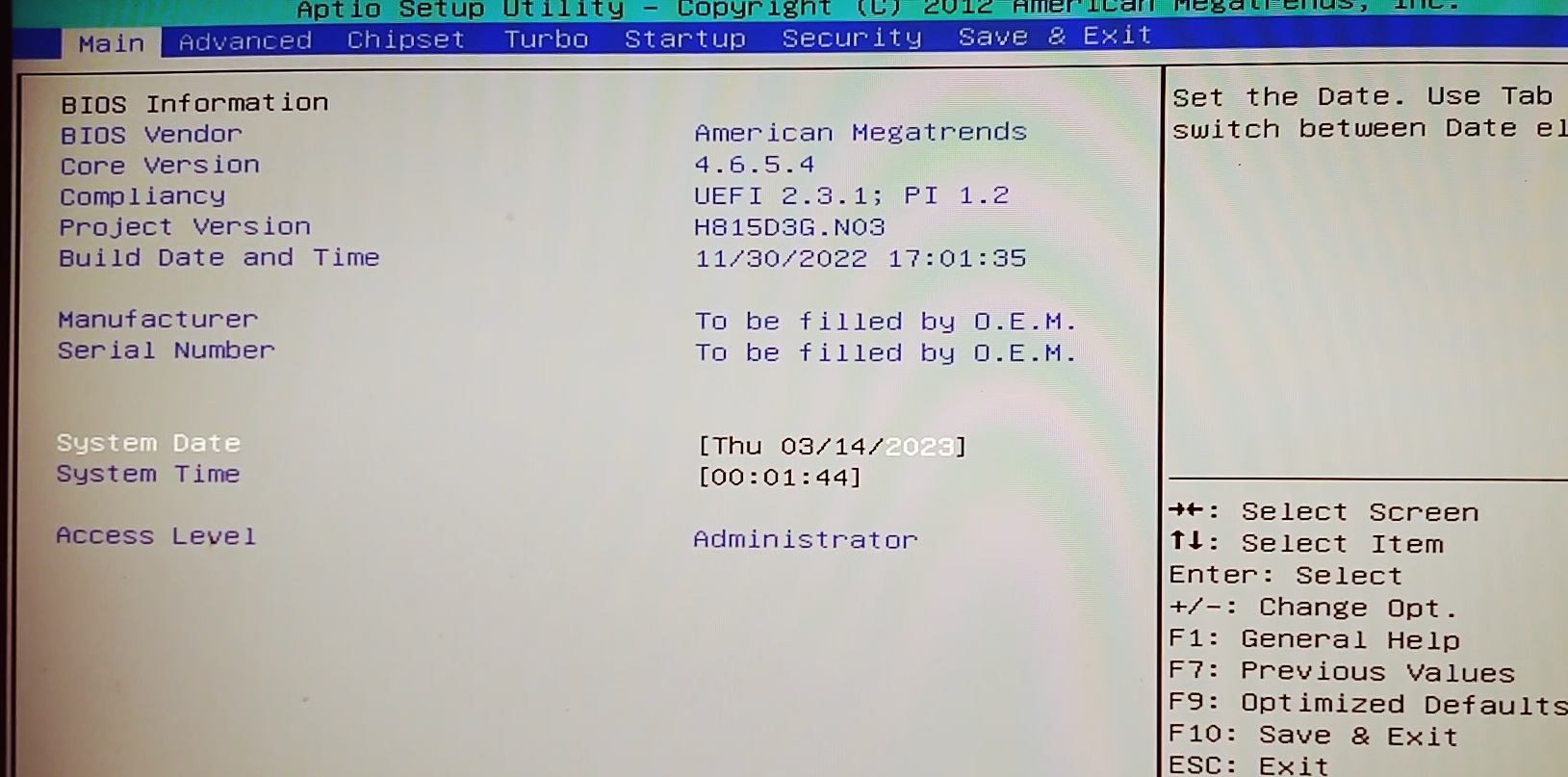
Note: Most of the PCs motherboard bios key are DEL and F2. For more motherboard bios key click here.
Post your comments / questions
Recent Article
- How to create custom 404 error page in Django?
- Requested setting INSTALLED_APPS, but settings are not configured. You must either define..
- ValueError:All arrays must be of the same length - Python
- Check hostname requires server hostname - SOLVED
- How to restrict access to the page Access only for logged user in Django
- Migration admin.0001_initial is applied before its dependency admin.0001_initial on database default
- Add or change a related_name argument to the definition for 'auth.User.groups' or 'DriverUser.groups'. -Django ERROR
- Addition of two numbers in django python

Related Article