
The system of documents interconnected all over the web through links. The hyperlinks are the major components for an effective SEO optimization.
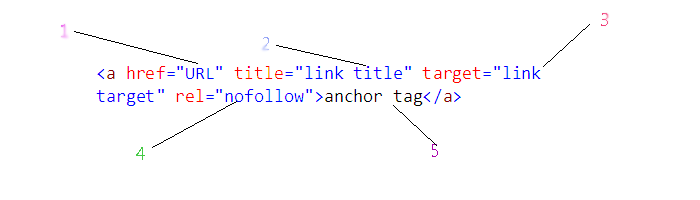
1.Keep URL Short
Good practice is to keep the URLs short as possible. The sitemap,Googlebot and microsoft internet explorer browsers are supports URL path up to 2048 characters.
Do not use underscores, instead of that use dashes.
Rewrite dynamic URLs
The dynamically generated URL contains variables in a query string, for example I have URL like,
http://www.example.com/product.aspx?category=mobiles&productID=123
Generally, anything after “?” in the URL is to be considered as Query string. If you want to utilize dynamic URLs for a website,then I recommended you to rewrite techniques. It will make the URL much better for search engine friendly and it looks like static URLs as this,
http://www.example.com/mobiles/123 (seo friendly url structure)
2. Title tag seo benifits
Use title tag attribute, it provides an additional information about a link and also it will show in the browser’s tooltip for readers.
3.Specify target for External and Internal links
You can specify the target frame, where the link should be open. The default value for link target is _self, it opens in the same tab or window, which is preferred for internal links. For external, better to use target _blank. This will open the link in a new tab, so that the users are not taken away from your website.
Possible values for target are,
_blank- open link in a new tab or window
_Self- open link in the same tab or window
_parent- open link in the parent frame.
_top-open link in the new window.
4.When to use nofollow (href rel nofollow)
-External links to low quality pages.
-Paid links should be nofollow to prevent being penalized by Google
-Generally should allow nofollow links for comments.
-Duplicate links to the same document as nofollow.
5.Anchor tag
Do not leave the anchor tag empty.
Provide relevant keywords in the anchor tag.
Post your comments / questions
Recent Article
- How to create custom 404 error page in Django?
- Requested setting INSTALLED_APPS, but settings are not configured. You must either define..
- ValueError:All arrays must be of the same length - Python
- Check hostname requires server hostname - SOLVED
- How to restrict access to the page Access only for logged user in Django
- Migration admin.0001_initial is applied before its dependency admin.0001_initial on database default
- Add or change a related_name argument to the definition for 'auth.User.groups' or 'DriverUser.groups'. -Django ERROR
- Addition of two numbers in django python

Related Article