I am using angular application; I have no problem in running on localhost when I hosted my application on server. When I clicked the employee button it loads the employee details. However I refreshed the same page, I gives me 404 file or directory not found error.
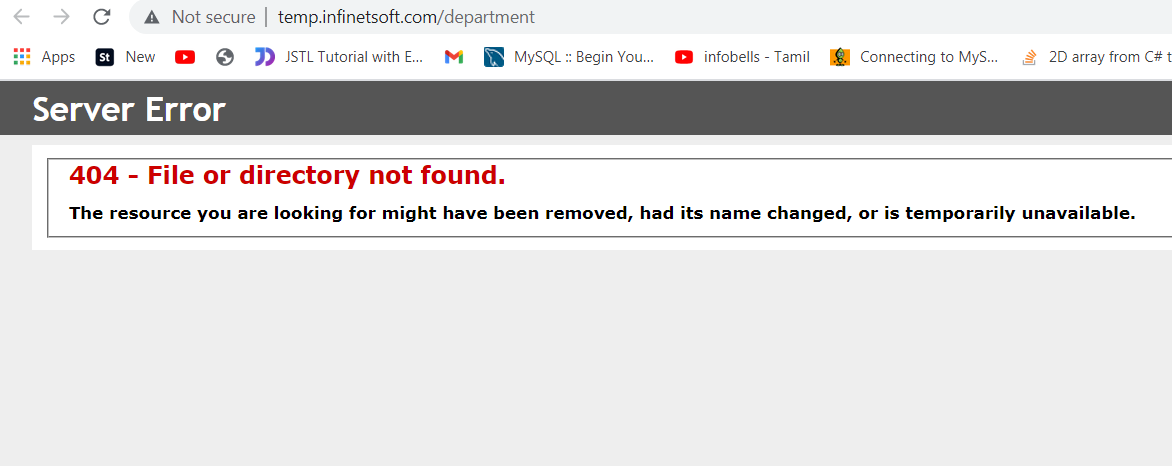
I have fixed the following issue using hash approach.
This will make the links look like http://domain.com/#/page
for the url http://domain.com/page.
In app.module.ts, we need to import HashLocationStrategy,
LocationStrategy. And then in NgModule
Provider add {{provide: LocationStrategy, useClass:
HashLocationStrategy}}.
App.Module.Ts
import {
BrowserModule } from '@angular/platform-browser';
import { NgModule
} from '@angular/core';
import {
HashLocationStrategy, LocationStrategy } from '@angular/common';
@NgModule({
declarations: [
AppComponent,
],
imports: [
BrowserModule,
AppRoutingModule,
HttpClientModule,
],
providers: [SharedService,{ provide:
LocationStrategy, useClass: HashLocationStrategy}],
bootstrap: [AppComponent]
})
export class AppModule { }
Post your comments / questions
Recent Article
- How to create custom 404 error page in Django?
- Requested setting INSTALLED_APPS, but settings are not configured. You must either define..
- ValueError:All arrays must be of the same length - Python
- Check hostname requires server hostname - SOLVED
- How to restrict access to the page Access only for logged user in Django
- Migration admin.0001_initial is applied before its dependency admin.0001_initial on database default
- Add or change a related_name argument to the definition for 'auth.User.groups' or 'DriverUser.groups'. -Django ERROR
- Addition of two numbers in django python

Related Article