Steps followed in Godaddy domain name account:
Get your IP address of the server from web hosting is on (e.g. `10.1.0.1`).

Add dns record:
Type : A
Name : @
Value : your hosting ip address (e.g.10.1.0.1)
TTL : Custom (600)seconds.
Click add button.
Note: (A records use an IPv4 address to connect your domain to a website. They're also used to create subdomains that point to an IP address.)
Steps followed in Godaddy hosting account:
step 1:
Go to godaddy plesk login and enter your credentials.
step 2:
Go to your cpanel hosting:
step 3:
click adding new domain and fill the following
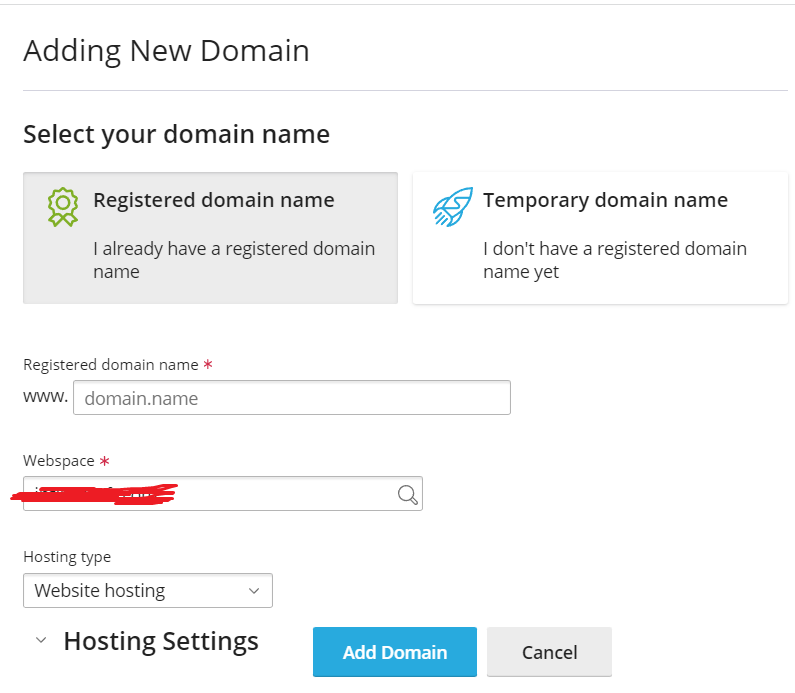
Enter the registered domain name and select "webspace" and then select hosting type "website hosting" from dropdown and click Add domain.
Post your comments / questions
Recent Article
- How to create custom 404 error page in Django?
- Requested setting INSTALLED_APPS, but settings are not configured. You must either define..
- ValueError:All arrays must be of the same length - Python
- Check hostname requires server hostname - SOLVED
- How to restrict access to the page Access only for logged user in Django
- Migration admin.0001_initial is applied before its dependency admin.0001_initial on database default
- Add or change a related_name argument to the definition for 'auth.User.groups' or 'DriverUser.groups'. -Django ERROR
- Addition of two numbers in django python

Related Article