In this tutorial I will show you how to blur an image in python.
To blur an Image:
You can use OpenCV LIbrary, which provides various image processing methods including blurring.
Install the opencv-python Library:
pip install opencv-python
Example Program:
import cv2 try: image = cv2.imread('angelina.jpg') blurred_image = cv2.GaussianBlur(image, (15, 15), 0) cv2.imshow('Original Image', image) cv2.imshow('Blurred Image', blurred_image) cv2.waitKey(0) cv2.destroyAllWindows() output_path = 'blurred_image.jpg' cv2.imwrite(output_path, blurred_image) cv2.waitKey(0) cv2.destroyAllWindows() except Exception as e: print(f"An error occurred: {e}")
OUTPUT:
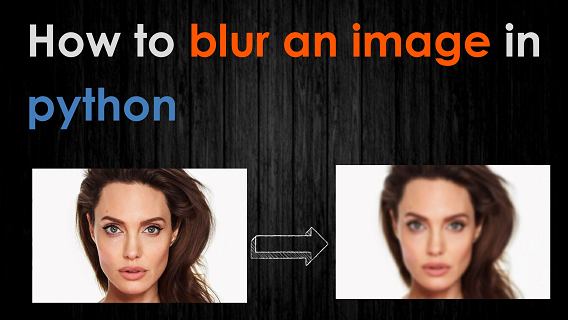
VIDEO GUIDE:
Post your comments / questions
Recent Article
- How to create custom 404 error page in Django?
- Requested setting INSTALLED_APPS, but settings are not configured. You must either define..
- ValueError:All arrays must be of the same length - Python
- Check hostname requires server hostname - SOLVED
- How to restrict access to the page Access only for logged user in Django
- Migration admin.0001_initial is applied before its dependency admin.0001_initial on database default
- Add or change a related_name argument to the definition for 'auth.User.groups' or 'DriverUser.groups'. -Django ERROR
- Addition of two numbers in django python

Related Article