In this tutorial I will show to how to solve the jupyter notebook opening problem. I m using windows 10 operating system and I have already installed anaconda software. Then I tried to open jupyter notebook using command "Jupyter notebook". I m getting error this message "system.exit(main())" and unable to run jupyter notebook.
Detailed Error Message:
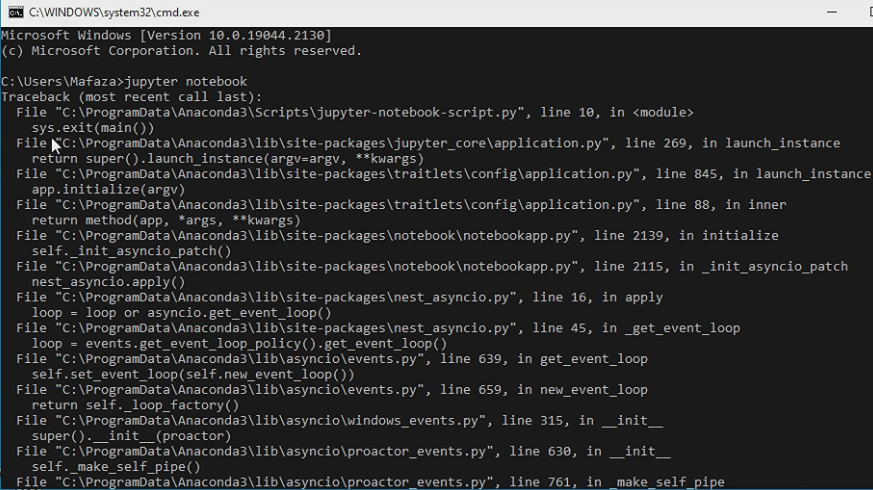
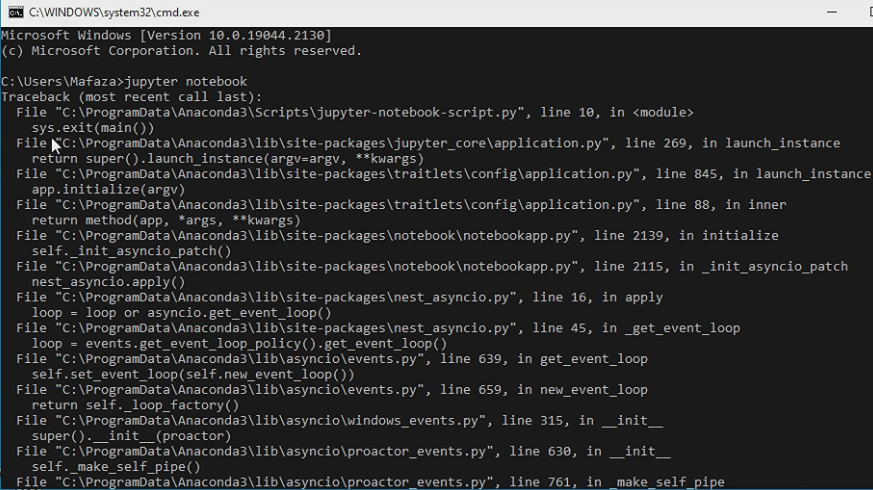
To resolve this problem:
cmd: pip install jupyter notebook
and hit enter. After completing the installation I tried opening jupyter notebook. It works fine.
Video Tutorial on fixing Jupyter notebook:
Post your comments / questions
Recent Article
- How to restrict access to the page Access only for logged user in Django
- Migration admin.0001_initial is applied before its dependency admin.0001_initial on database default
- Add or change a related_name argument to the definition for 'auth.User.groups' or 'DriverUser.groups'. -Django ERROR
- Addition of two numbers in django python
- The request was aborted: Could not create SSL/TLS secure channel -Error in Asp.net
- FieldError: Cannot resolve keyword 'id' into field in Django project
- How to hide the ID field from the Django admin?
- It is impossible to add a non nullable field without specifying a default. Django error

Related Article